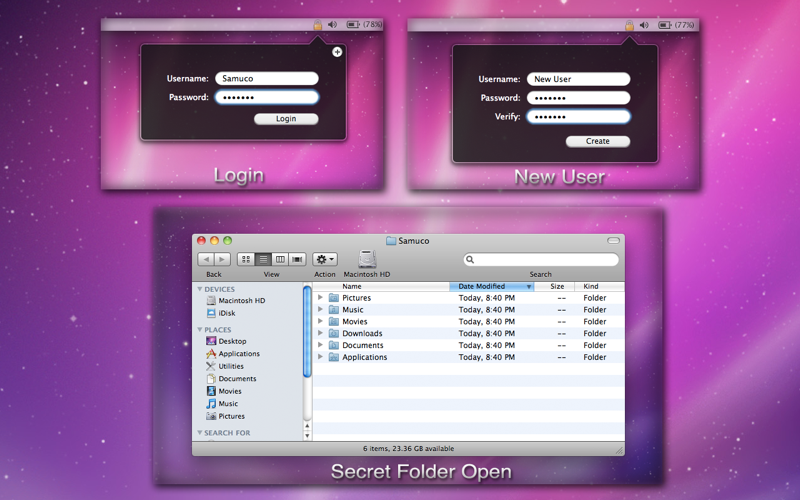
Secret Folders allows you to easily create and hide secure password protected folders. It is an essential utility for people who want to protect their privacy. The Secret Folder and its content is invisible and cannot be found by a search or other applications.
Use Secret Folders to hide and secure that game from your sister or brother, or keep sensitive data away from your kids. If the computer is public, keep your files away from other users of that computer using a secret folder.
Secret Folders was designed to be powerful, but simple at the same time. You can instantly access your folder by clicking on the convenient lock icon in the system menu bar. You will be prompted to enter the folder username and password, or to create a new folder.
Security Notice: Secret Folders uses the standard functionality of the operating system to hide your folders. To boost security, the folders are also protected by advanced system permissions. Programmers could gain access to a secret folder without the use of the password. If you need more advanced levels of security, there are other ways of protecting data, such as encrypted Disk Images or File Vault. To learn more about Protecting data, open Mac OS X Finders Help.
